All of us have read a Wikipedia page. While some use it for college projects, others use it for hobby reading. But do you know that you can create a Wikipedia page for your business, company, and even yourself? Yes, you read it right!
You can create a Wikipedia page. In fact, it can be a powerful tool for enterprises and personalities seeking ways to boost their credibility, share achievements, and improve online presence. Actors, academia, politicians, writers, entrepreneurs, and other achievers can also benefit hugely from a Wikipedia page.
But creating a Wikipedia page isn’t easy. They are highly prone to deletion and becoming redundant. That’s why businesses, entrepreneurs, writers, journalists, politicians, and everyone else interested in a Wikipedia page seek help to create one. And that’s what we will provide over here!
In this blog, Upreports – trusted for online reputation management services in India – will share everything you need to know to create a Wikipedia page for your business or yourself.
Let’s start!
How to Create a Wikipedia Page: Step by Step Guide
Whether you are creating a Wikipedia page for yourself or your business, this step-by-step guide will help you build one with minimal hiccups:
Look at your virtual presence
Before proceeding with creation of a Wikipedia page, it’s important to make certain your subject meets the platform’s notability requirements. Keep in mind that Wikipedia doesn’t allow pages for just anyone. Your company or person in focus must have significant coverage in independent, reliable sources. Mentions in news, articles under the name, books written, and academic journals published will be really helpful. Have you been mentioned on other Wikipedia pages? That will be helpful too!
Want an example? If you’re an entrepreneur creating a Wikipedia page for yourself, make certain you have interviews or stories published in major publications like Forbes, TechCrunch, and the Wall Street Journal.
Are you a founder who’s only quoted in company press releases? No, that won’t cut it. Instead, make sure to get interviewed by big publications. Remember, Wikipedia rejects promotional pages and agenda-driven content. So, just don’t cite your own website or paid placements. Instead, gather third-party, unbiased references. Without credible sources, your page could be flagged for deletion.
Decide on the structure
Can you start constructing your home without creating a blueprint? Simple answer – NO! For every person, entity, or business type, there are some Wiki sections that are more relevant than others. Before starting your Wiki page creation, we suggest studying existing pages on similar subjects.
If you’re creating a page for a global entrepreneur with a wide body of work and accomplishments, look for profiles of similar personalities like Carl Pei or Tim Cook. On their Wikipedia pages, you’ll see sections like:
- Early life and education (talking about their backgrounds)
- Career (their key roles and milestones)
- Achievements and awards (notable recognitions for their work)
- Personal life (if relevant and well-documented)
Large enterprises and startups should give a once-over to entries like Sony, Rockstar, Samsung, and Nvidia. Their Wikipedia pages cover details like:
- History (where you provide information about founding story and major developments)
- Operations (what their business is about; what they actually do)
- Controversies (if any. Usually, Wikipedia demands neutrality)
Fluff and promotional language need to be avoided at all costs. Instead, stick to facts backed by citations. Why, you ask? Because a cluttered or biased structure is a RED FLAG for Wikipedia editors. Keep your page content immaculate, balanced, and exhaustive.
Create a Wiki account
As you can’t edit Wikipedia or create new Wiki pages anonymously, you will need to create an account. Don’t worry, the signup process isn’t complicated; all you need is a username and password! While email is not required, we recommend linking it to the account for quick recovery. Here’s how you can create a Wikipedia account in less than a minute:
- Click on create account once you enter the site. You can find it on the top-right on desktop and the menu on mobile.
- Once a new screen appears, pick a username. Steer clear of promotional and misleading names. For example, a username like BestTECHCEO2025 may get flagged.
- Set a strong password. Include uppercase and lowercase letters, numbers, and symbols.
- Finally, solve the CAPTCHA to prove you’re human and simply click the Create button.
Just keep in mind that Wikipedia monitors edits from new accounts. The platform will flag activity as a conflict of interest (COI) if you immediately create a Wikipedia page for your company or yourself.

Make some Wiki edits
Remember what we said at the end of the previous point? Creating a Wikipedia page for yourself or your business by jumping straight in is like going to a party and immediately screaming, “Yo, look at me!” Believe it or not, it raises eyebrows.
The Wikipedia community trusts established editors for new pages. Before publishing, spend some time making small, constructive edits to existing pages. Maybe fix a typo in a celebrity bio, add a recent statistic to a company profile, or update a broken link. The way these contributions demonstrate is – you are here to make Wikipedia better, not to promote.
For example, if you’re making a page for your music business, first, improve related entries. Include their new album in a 2025 music list. Or mention an interview on some other artist’s page. It’s a good thing to build your editorial reputation as that makes it much less likely that your next page will be seen as spam.
Wikipedia’s bots and moderators will flag suspicious activity. So, edit wisely, gradually. And always cite a reliable source!
Pro tip: Do 30 edits before creating a new Wikipedia page from your new account.
Hey, once you finish reading this blog, do give a once-over to these resources:
Learn how to suppress negative Google search results
How to get backlinks fast and easy
A guide on building backlinks through 301 redirects!
Here’s how to push down negative links online
Start Your Page in Sandbox
One of the most important steps is when creating a new Wikipedia page for a person or business. Wikipedia’s Sandbox is like a private workshop where you can create, experiment and improve your page without fear of instant deletion. Here, you can structure, test formatting, and guarantee that every claim is backed by a solid citation before going live.
To use it, you need to consider the following steps:
- Go to Wikipedia’s Sandbox.
- Write your content in a neutral, encyclopedic tone. No groundbreaking, visionary, or any other such fluff.
- Preview repeatedly to catch errors.
Say, if you’re writing a page for a tech startup, mimic pages of your perceived competitors. Then tailor down the facts for your subject. When polished (or trimmed a little), it can be moved to mainspace. But only if you verify that it conforms to all guidelines.
Remember, rushing leads to rejection; patience pays off!
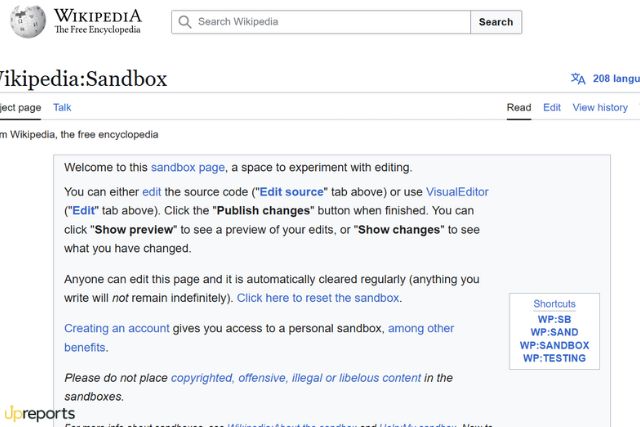
Use visual editor for easy creation
For beginners, Wikipedia’s Visual Editor is a godsend. It’s kind of like a simplified Word document that allows you to bold text, add a link or citation without having to memorize all kinds of code. It’s really easy to edit the page on the visual editor rather than on the source code version.
That said, Wikipedia’s rules still apply. Meaning, strong sources with a poorly formatted and less informative page will still fail. Therefore, even when Visual Editor helps businesses make it easier to draft, be sure to always double-check against guidelines before you submit.
Put citations everywhere
Wikipedia runs on verifiability, not the truth. Meaning, all claims the website makes about its establishment date and industry accolades need evidence from trusted published sources. Fail to provide those and you will risk your page being deleted immediately. For example, if you write that your company Y revolutionized AI technology, you need a credible third-party source (think MIT Tech Review and Wired) saying exactly that.
What should be the citations, you ask? Well, they should be:
- From independent media (not press releases or sponsored content).
- Include references directly behind the statement to maintain credibility.
- A dependable source needs variety since one source alone creates suspicion.
No citation = No credibility.
Link internal wiki pages
Another important aspect to consider when creating a Wikipedia page for your business or yourself. You know that, we know that – this platform isn’t just a standalone article. Rather, it’s a web of interconnected knowledge that connects readers to related pages through internal hyperlinks.
When a Wikipedia page connects to other Wikipedia entries, it shows readers more detailed background information. So, make certain to link internal wiki pages when creating one for yourself:
- If your page refers to a Nobel Prize-winning scientist, hyperlink to the Nobel Prize in the text.
- Happen to describe a Fortune 500 organization? Add an internal hyperlink using the reference (Fortune 500).
But don’t overdo it:
- Connect the Wikipedia page link to the first point when discussing the term.
- Avoid pointless links. For instance, CEO studied business doesn’t require((Business))
Your page becomes more authoritative through these ties, increasing your chances of survival on Wikipedia.
Keep tone neutral. No promo
Alright, it’s finally time to discuss this strategy for creating a Wikipedia page for a company or person thoroughly! This platform hates the word – HYPE. Terms including groundbreaking, legendary, and world-class are forbidden. They scream PROMOTION and will get your page axed. State chronological facts as a professional researcher when you write.
For example:
- Their product revolutionised the market permanently – avoid this.
- The product offered by this company was cited by the ABC company as influencing competitors in 2022 – this will work.
Even if someone has praised you, make sure to represent it without using exceptional language of praise:
- Specialists everywhere point to them as outstanding goods. – This is wrong.
- Harvard Business Review ranked them among top 10 companies in 2023. – This is accurate.
Let the facts speak. Not adjectives. Rephrase your text immediately if it feels like advertising.

Move it out of Sandbox
We bet you’ve already guessed what you have to do now. When your newly created Wikipedia page for business looks professional and meets all requirements, you should transfer it from the Sandbox to shared space for public viewing.
But don’t just copy-paste! New contributors should use the Article Wizard to create their Wikipedia entry. You can also submit your first edition through the Articles for Creation (AfC) system. It will examine your content to authorize publication by moderators.
Here’s one more tip to consider:
- If your Wikipedia page is about an emerging tech company, place your article under the “Companies” hierarchy or their industry branch.
- Similarly, follow the people’s standards for notability when writing a biography.
Note: If you think your job ends here, you’re only half done. It’s just the beginning. Be prepared for editors’ feedback on both source evidence and writing style changes. The key here is to stay patient. The more you cooperate, the more you boost your chances of making your company’s page a permanent Wikipedia entry.
Find References and Build Backlinks
A newly created Wikipedia page is no less than a lonely island. You need to make it a part of the full Wikipedia system. Look for existing mentions of your subject in other articles. There’s an internal Wiki search tool for that. Then, link back to those subject materials. For instance:
- If a news article features your business’s name in Industry Trends page, add “XYZ corp (your company) was among those leading this transition.
- If your work as an individual is referenced elsewhere, connect your new page to those Wikipedia articles by creating hyperlinks.
Internal connections inside your Wikipedia enterprise page will improve its perception, leading to greater searchability. Plus, they will let the system know your entry belongs here. Just make certain the connections don’t look forced. Otherwise, they will backfire!
Why Upreports to Create Wikipedia Page For Your Business?
Navigating Wikipedia’s maze of rules, citations, notability standards -can feel like defusing a bomb with a blindfold on. One wrong move? *Poof* There goes your page, rejected (or even worse, flagged as spam) by the platform. But hey, why risk it when Upreports can handle it like Wikipedia wizards?
For almost a decade now, our team of content creators have been assisting entrepreneurs, politicians, celebrities, and people from other walks of life build their Wikipedia pages. Here’s why hundreds of businesses around the world trust us:
- Notability know-how: We have an idea exactly what sources the platform accepts. Our team will look at your reference material and use only the ones shared. If you don’t have the resources, we will tell you beforehand!
- Neutrality pros: If you think Wikipedia is the only one that hates the type, you’re wrong – so do we! Our content writers craft encyclopedic, unbiased content. It will read like it belongs in a textbook. Not a sales brochure.
- Stealth mode editing: Our team avoids the red flags of conflict of interest strategically. It will build your credibility through organic edits before launching your page.
- Survival experts: As we said before, most newly created pages get deleted within weeks. Ours, you ask? They stay live because we are all about following every guideline before hitting the PUBLISH button.

How to Make Wikipedia Page for Business
There you go!
We shared some useful tips that you should consider when creating the Wikipedia page for your business or yourself. We know what you’re thinking: “The process is far from a walk in the park”. Yes, there’s a lot to consider, especially if you are not from the world of technology.
However, having Upreports on your side means you can skip that trial-and-error disaster. Let’s work together and develop a polished, compliant, and lasting Wikipedia page. The right way, the first time!
Email us at hello@upreports.com to initiate discussion.
Check out our premium digital marketing services:
Brand building services in India
Content creation services in India
